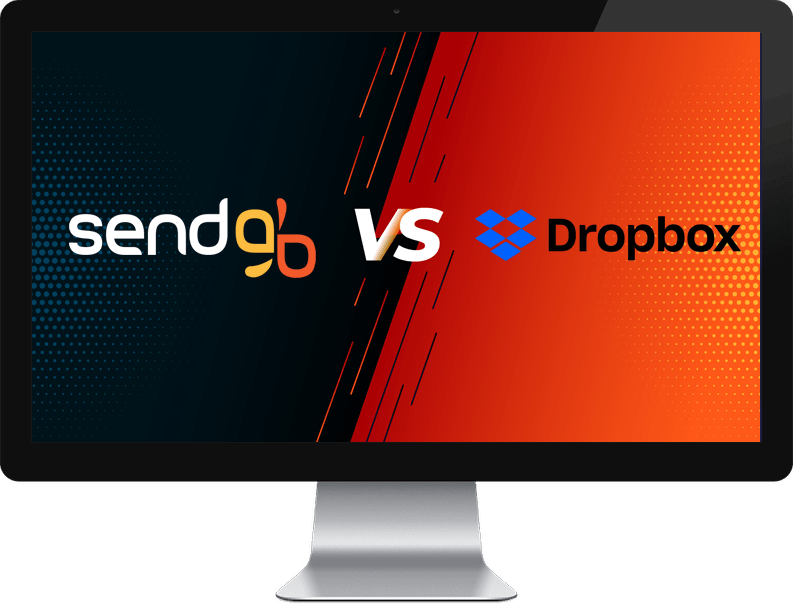
Dropbox: What It Is and How to Use It And Why SendGB Might Be a Better Alternative
In today’s digital world, cloud storage solutions have become indispensable. Among these, Dropbox has long been a popular choice, providing users with a simple way to store, share, and collaborate on files. However, while Dropbox excels as a file storage service, it might not always be the best option if your primary need is swift, reliable file transfer. In this article, we’ll explore what Dropbox is, how to use it, and why you might consider an alternative known as SendGB for faster and more efficient file sharing.
SEND NOWWhat Is Dropbox?
Dropbox is a cloud-based file storage and synchronization service that allows you to store your files in a centralized location. With Dropbox, you can:
- Access Files Anywhere:
Save your documents, photos, and videos in the cloud and retrieve them from any internet-connected device. - Collaborate in Real-Time:
Share folders with colleagues or friends and work together on documents seamlessly. - Automatic Backup:
Keep your files safe with real-time backups and version history, ensuring that you can recover previous versions if needed.
Despite its usefulness for collaborative file storage and backup, Dropbox’s focus on cloud storage means that its file transfer capabilities may not be optimal, especially when you need to move larger files quickly.
How to Use Dropbox
Using Dropbox is straightforward:
- Sign Up and Install:
Create an account and download the Dropbox application on your desktop or mobile device. - Upload Files:
Drag and drop files or click the “Upload Files” button to add files to your cloud storage. - Share and Collaborate:
Share a file or folder by generating a shareable link or inviting others to view or edit the content. - Sync Across Devices:
Automatically sync your files across multiple devices, ensuring access from anywhere.
While these features make Dropbox an excellent tool for file storage and collaboration, its primary strength is not in rapid, large scale file transfers. In fact, if you’re looking for a fast and reliable file transfer service especially for large files. Dropbox might feel limiting.
The Limitations of Dropbox for File Transfer
When using Dropbox for file transfer, you might encounter several challenges:
- Storage Focused:
Dropbox is designed as a file storage service rather than a dedicated file transfer solution. - Slower Transfers:
Compared to modern file transfer services, Dropbox can be slower, which is not ideal for time-sensitive tasks. - Cost for Professionals:
For professional users needing advanced features, Dropbox often requires costly premium plans that may not provide the best value if file transfer is your main requirement.
These drawbacks pave the way for a superior alternative, particularly when you need rapid and robust file transfer capabilities.
Premium and Free Options: SendGB’s Affordability Advantage
Introducing SendGB: The Ideal Alternative for Fast File Transfers
- 1. Share Up to 5 GB and 500 Files at Once:
With SendGB, you can share up to 5 GB of data in a single transfer, and you may send up to 500 individual files simultaneously. Moreover, you can distribute these files to up to 10 email addresses at once, making it perfect for collaborative projects or mass file sharing. - 2. Easy Drag and Drop Upload:
With its intuitive interface, you have the flexibility to either select files manually or simply drag and drop them into the browser. Additionally, SendGB supports 12 languages, ensuring that users all around the world can effortlessly send files regardless of their native language. - 3. Completely Free Service:
Unlike some premium cloud storage and file transfer services, SendGB is entirely free. This makes it an excellent solution for individuals and small businesses that need a reliable, budget-friendly service for transferring large amounts of data. - 4. Resilient Transfer Process:
One of SendGB’s most compelling features is its ability to handle interruptions. If your internet connection is disrupted during an upload, the transfer automatically resumes once the connection is restored. This reliability ensures that your large file transfers. - 5. Pause and Resume Capability:
Want to take a break during an upload? With SendGB, you can manually pause the file transfer and then resume from where you left off. This flexibility is a huge advantage when managing massive uploads or working with limited internet bandwidth. - 6. Multi-Device Compatibility:
SendGB is designed for universal access. Whether you’re on a desktop, smartphone, or tablet, you can quickly send files without the need to download a dedicated app. Simply visit SendGB.com from your device and start transferring your files. - 7. Global Server Network for Accelerated Transfers:
SendGB leverages a global network of servers spread across six strategic regions: Western North America, Eastern North America, Western Europe, Eastern Europe, Asia-Pacific, and Oceania. This infrastructure ensures that users can always upload files to the closest server, reducing latency and speeding up transfers significantly. - 8. Outstanding User Ratings:
With a Trustpilot score of 4.8/5 and a Google user rating of 4.7/5, SendGB’s reliability and user-friendliness are well recognized. These high ratings are a testament to its consistent performance, intuitive interface, and responsive customer support. - 9. Flexible Plans to Suit Every Need:
SendGB offers both free and premium options. The premium “SendGB Ekstra” plan removes ads, increases transfer limits, and provides priority support ideal for power users. Moreover, you can send single transfers of up to 1 TB without even needing to create an account.
Why Choose SendGB Over Dropbox for File Transfers?
If your goal is to send files quickly without compromising on size or efficiency, SendGB stands out as the superior solution in several ways:
- Optimized for File Transfer:
Unlike Dropbox, which is primarily a cloud storage service, SendGB is built exclusively for transferring files. This singular focus translates into faster and more reliable transfers. - Ease of Use and Accessibility:
With features like drag-and-drop uploads and multi-device compatibility, SendGB makes file sharing hassle-free. - Unmatched Reliability:
Whether you’re sharing everyday files or transferring massive data loads, SendGB’s ability to resume interrupted transfers and continue hefty uploads without loss of progress is indispensable. - Cost-Effective:
As a completely free service (with premium options available for frequent users), SendGB offers an attractive alternative to Dropbox’s pricey professional features.
Conclusion
While Dropbox remains a stalwart in the realm of cloud storage and collaboration, its limitations as a file transfer service can be a significant drawback, especially for users handling large or urgent transfers. For anyone seeking a fast, reliable, and user-friendly alternative, SendGB is the way to go. Its robust features, leak-proof transfer process, and global accessibility make it an ideal choice for both individual users and businesses aiming for efficient, hassle-free file sharing.
Whether you’re a freelancer, a business professional, or someone who just needs to send large files quickly, exploring SendGB could transform your file sharing experience. Embrace the future of file transfers with SendGB, and leave the slow, storage-focused services behind.
SEND NOW


